SysMate - Hosts File Walker - The Best Portable Windows Hosts File Editor Yet
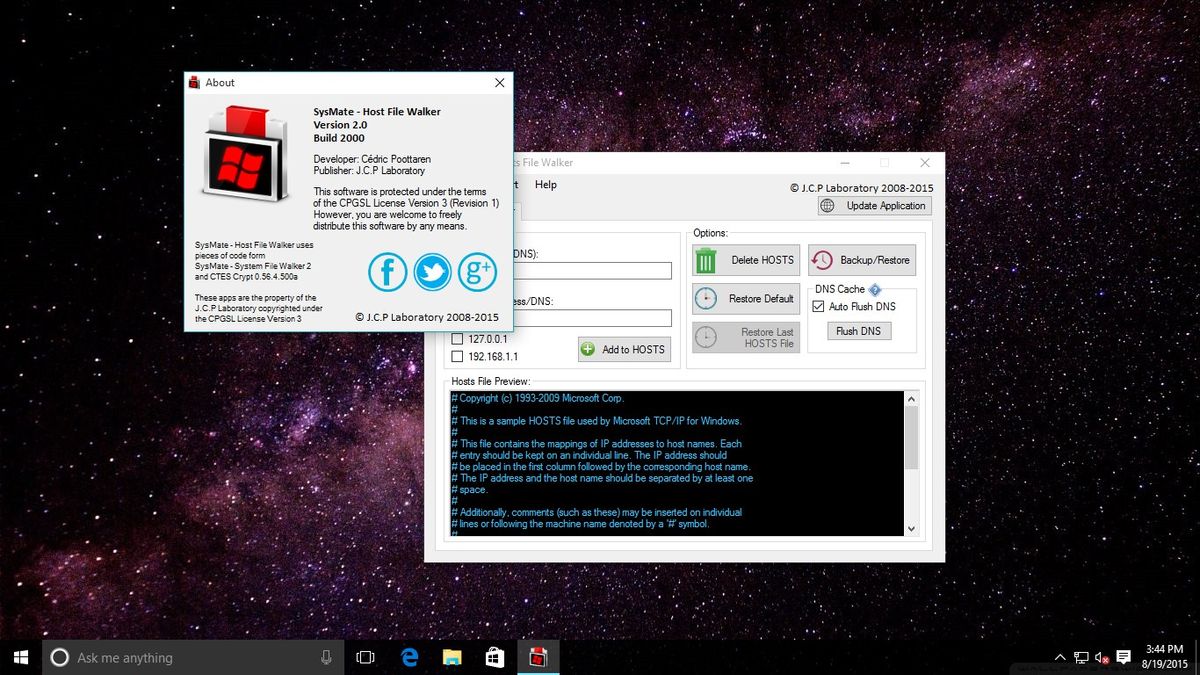
Today I’m announcing an update to one of my utility apps SysMate – Hosts File Walker (SHFW), a Hosts file editor for Windows. The final build is version 2.0.0.2000.
SHFW 2 is packed which a number of new and awesome features which makes SHFW the most powerful, portable and lightweight Windows Hosts file editor. (Click here to read more about Hosts file and SHFW)
One of the newest features include:
- Automatic IP address resolving
Now, you don’t need to know any IP address before making a new entry to the hosts file. You just need to gather two things; the website address you want to redirect and the website you want to port to. For the sake of further explanation, imagine this scenario. I want to direct “example.com” to “new-example.com”. In most typical cases I would have had to resolve and find the IP address of “new-example.com” by myself in order to tell the hosts file that DNS name “example.com” should now on redirect to the IP address of “new-example.com”. SHFW now eases your life as a Sysadmin since it automatically look up the IP address for you.
Other features and enhancements in SysMate – Hosts File Walker includes:
- Automatic flush of the DNS Cache Resolver
- Duplicate detection
- Secure Hosts file backup
- Various bug fixes and other improvements.
- Automatic update
- Manual Editing
Now it’s your turn to try out the app and give me some feedback. 🙂
Not to forget that a Command Line version of this application is also available here.
[Download link]
http://jcplaboratory.org/download/sysmate_host_file_walker/shfw2.0.0.2000.zip
You can contact me or ask for support using the following method:
Email me at: [email protected]
Start a thread on the SHFW forum: http://forums.jcplaboratory.org/forumdisplay.php?fid=17
Regards,
Cédric




![[Event] Introduction to Linux & Free Open-Source Software](/content/images/size/w720/wordpress/intro-linux2-1.jpg)
